
- Patent
- Trademark
- Innovation
- SolutionsAI
- Contact
- Learn & Support
- Learn and support
- Webinars & EventsAre you interested in attending one of our online or onsite event?
- Product TrainingsCustomer success is our priority. Increase your skills in the use of Questel’s software
- Product NewsA platform dedicated to software and platforms news and evolutions
- Best-in-class Customer ExperienceOur goal is to exceed our clients' expectations and share best practices
- IP TrainingIncrease the IP-IQ of your entire organization with engaging IP training programs
- Newsletter subscriptionSign up for our quarterly patent and trademark newsletters and set your email preferences below.
- Webinars & Events
- Resource HubStay up-to-date with industry best practices with our latest blogs
- Resource Hub
- About Questel
- Learn & Support
- Learn and support
- Webinars & EventsAre you interested in attending one of our online or onsite event?
- Product TrainingsCustomer success is our priority. Increase your skills in the use of Questel’s software
- Product NewsA platform dedicated to software and platforms news and evolutions
- Best-in-class Customer ExperienceOur goal is to exceed our clients' expectations and share best practices
- IP TrainingIncrease the IP-IQ of your entire organization with engaging IP training programs
- Newsletter subscriptionSign up for our quarterly patent and trademark newsletters and set your email preferences below.
- Webinars & Events
- Resource HubStay up-to-date with industry best practices with our latest blogs
- Resource Hub
- About Questel
- Home/
- Product Releases/
- ServicesPortal/
- Estimate Workflow Redesign
Estimate Workflow Redesign
The estimate workflow has been redesigned for a faster, more efficient estimate creation.
A new progress bar appears on top of the page. Navigating to previous steps is now possible by either using the Back buttons or clicking on the step of the progress bar.

The data fields in the Overview step vary depending on the project and filing type selected, but follow the same general principles.
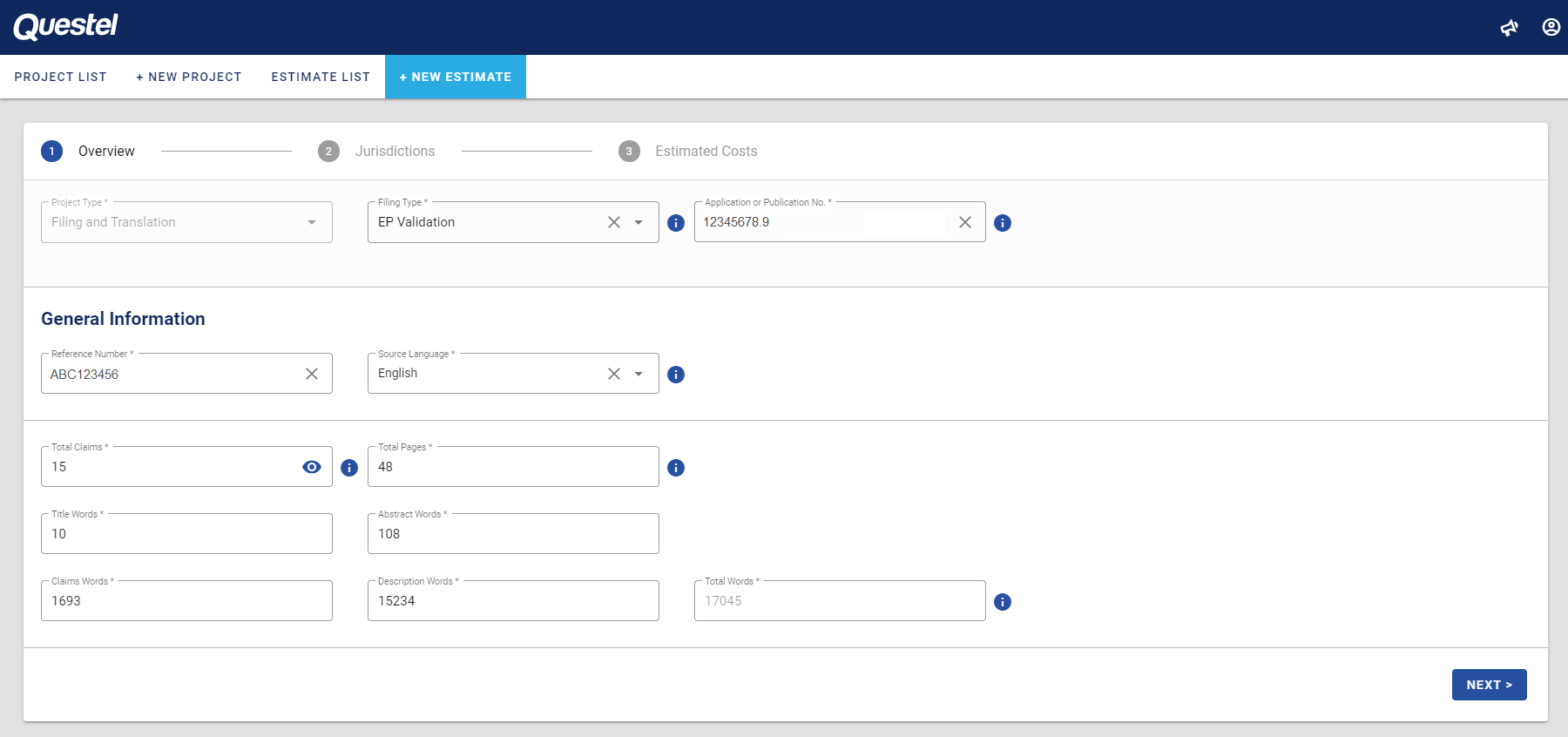
In step 2 of EP Validation and Translation estimates, you will find a table with all available jurisdictions.
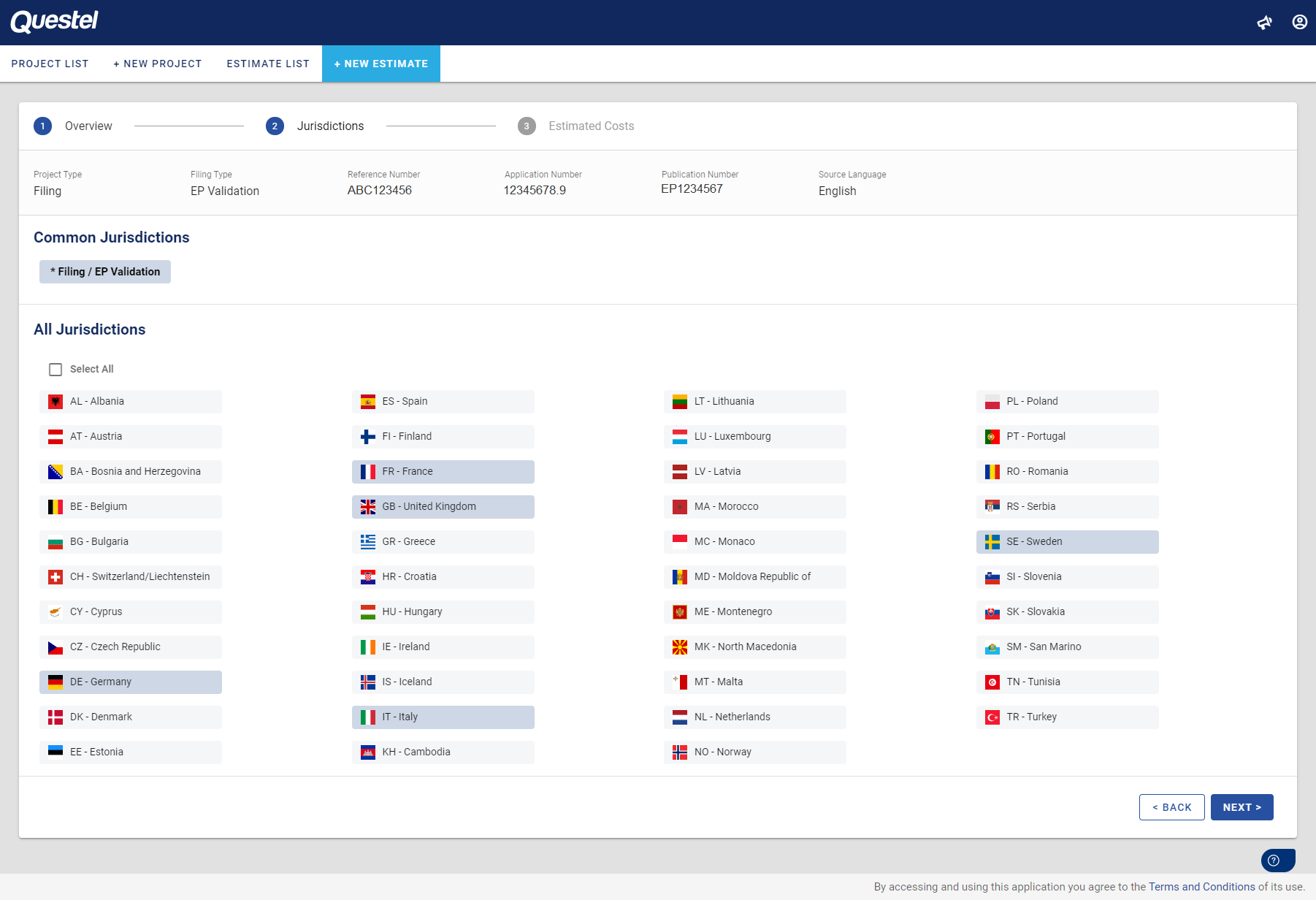
In PCT National and Paris Convention filing types, a search box is available instead. Type two letters to search by country code, or three or more letters to search by country or language.
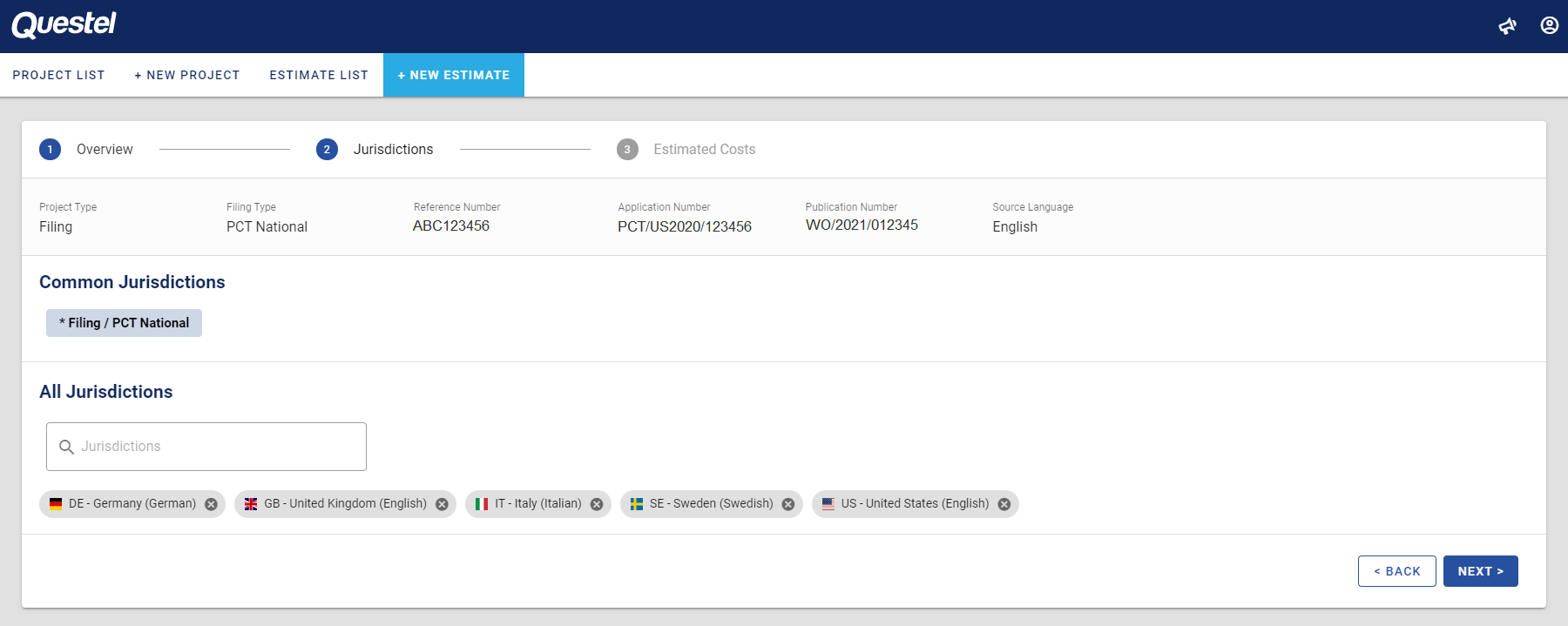
The final step has a breakdown of costs. In the EP Validation estimate, the translation options are fully automated. Information is also available on whether translation for any given jurisdiction is required.
You can quickly delete any jurisdictions here and see the total updated in real time. You can also navigate to the previous page and add other jurisdictions if needed.
Once the estimate is saved, no further editing is possible. However, you can always delete the current version of the estimate and start over if further changes are needed.
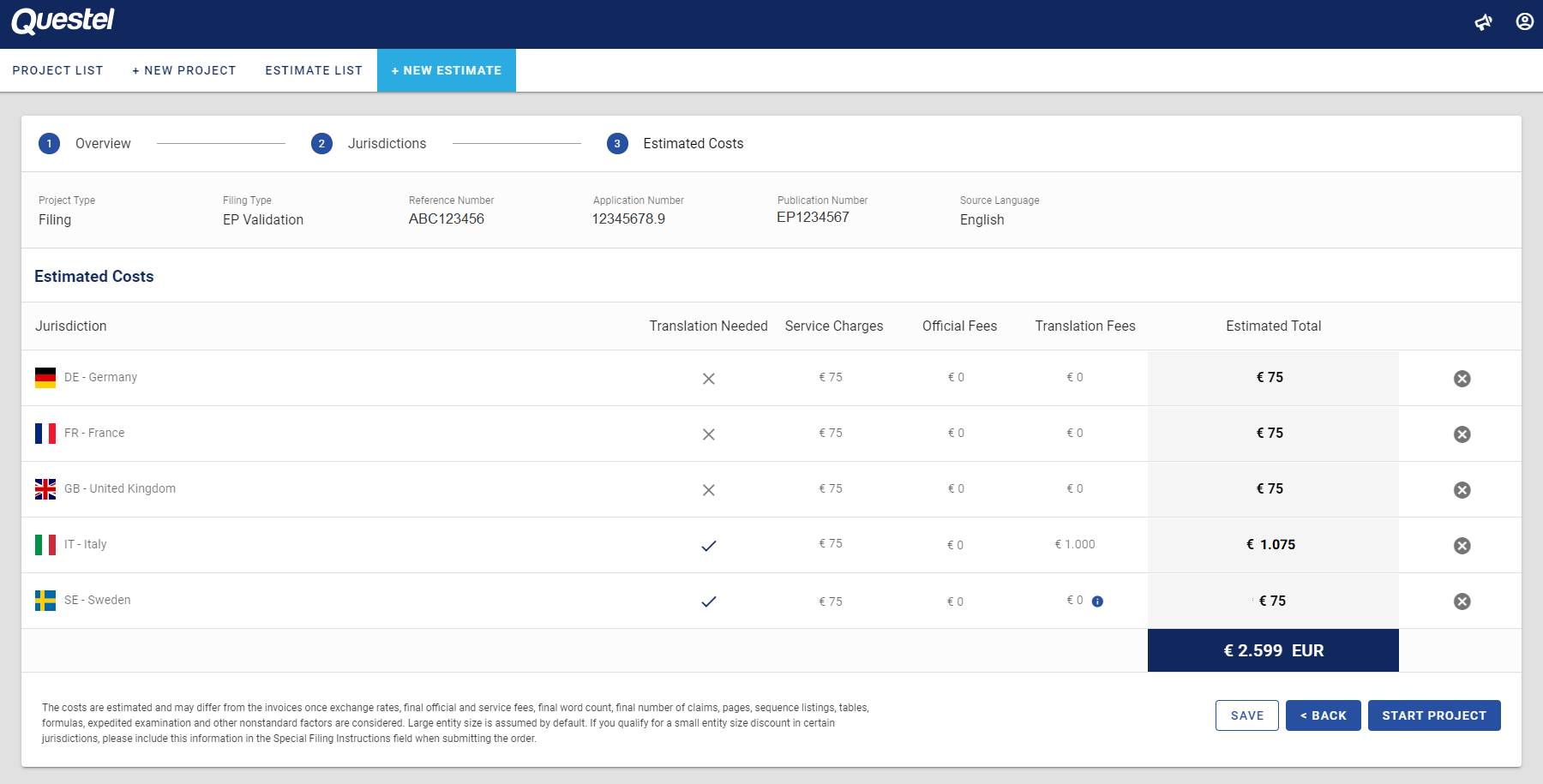
In the PCT and Paris Convention versions of the Estimated Costs page, translation options are preset by default, but can be modified if needed. The Request Exam options are also available on jurisdiction level.
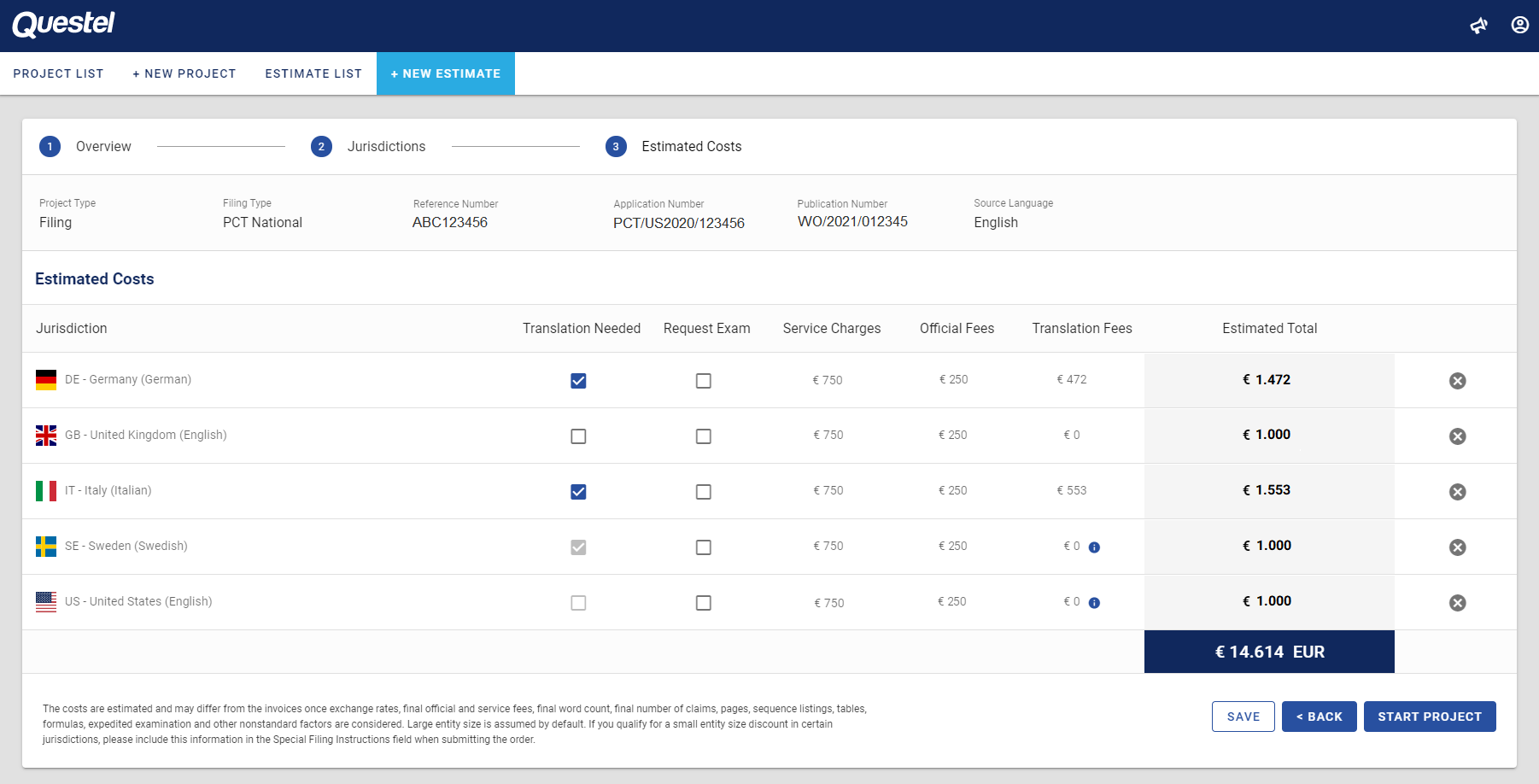
A summary of the project is available on top of the page, with fields such as Filing Type and Application Number, among others. The summary is displayed on pages 2 and 3 of the estimate, providing a quick reminder about the key data points.
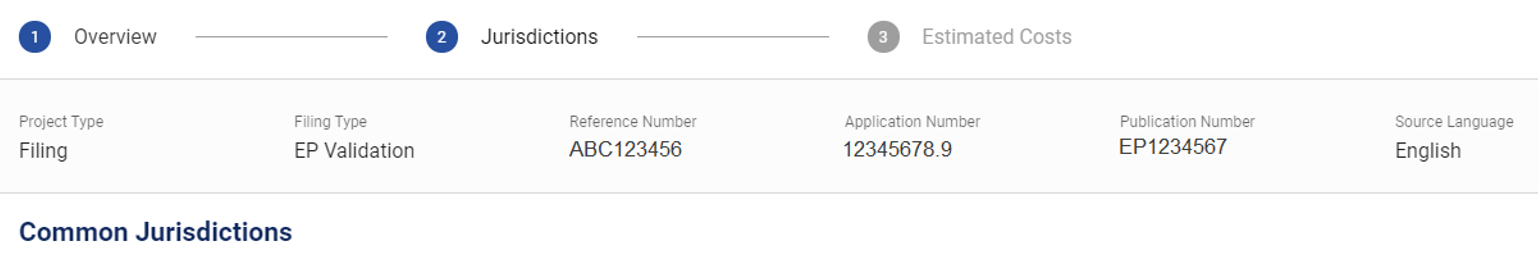
- Training

- Event
